Stereo Imaging
CS 481 Lecture, Dr. Lawlor
The human visual system perceives 3D shape from a variety of sources:
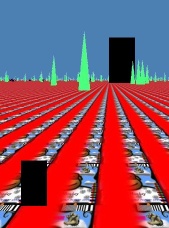 Size, occlusion, lighting, and texture cues work together
to help your brain estimate objects' size and distance. For
example, in this image both black doors are exactly the same size on the image, but
we perceive the door on the horizon as being much further away, and
hence bigger. The same illusion causes the moon to look way
bigger down on the horizon (where it's clearly behind the mountains,
and hence must be huge) than near-overhead (without any distance scale,
your brain isn't faced with the enormous size of the moon).
Size, occlusion, lighting, and texture cues work together
to help your brain estimate objects' size and distance. For
example, in this image both black doors are exactly the same size on the image, but
we perceive the door on the horizon as being much further away, and
hence bigger. The same illusion causes the moon to look way
bigger down on the horizon (where it's clearly behind the mountains,
and hence must be huge) than near-overhead (without any distance scale,
your brain isn't faced with the enormous size of the moon).
- Motion
parallax is probably the next strongest visual depth
cue--when you move your head sideways by a distance h, 3D objects at a
distance d move by h/d radians. Motion parallax falls off quickly
with distance. Faking motion parallax is what 3D graphics is all
about; but you've got to make sure the camera (or objects) can move
sideways to the camera. Some systems have a "wiggle" mode that
causes the camera to slide back and forth, to enhance motion
parallax. Head-tracking systems, that watch the user's head
location, can do a good job of simulation motion parallax.
 Atmospheric
perspective is another strong distance cue at long ranges. It is
caused by sky-light scattering into your view, as your view cuts
through larger amounts of air, and eventually converges on sky
color. For example, the more distant hills and mountains in the
photo below begin to approach sky color. A mathematical model
might be that with every mile of distance, we blend in a little more
sky light (C(d+1)=0.9*C(d)+0.1*sky), which integrates to the usual
exponential model C(d)=pow(0.9,d)*C(0)+(1-pow(0.9,d))*sky. The
computer graphics equivalent of this effect is usually called "fog",
although in graphics fog is often absurdly thick. Real
atmospheric scattering tends to take tens of kilometers to
significantly affect colors, while often in games the end of a hallway
is often visibly foggier. Maybe game programmers work in really
smoky buildings, or live in foggy places like Seattle or London!
Atmospheric
perspective is another strong distance cue at long ranges. It is
caused by sky-light scattering into your view, as your view cuts
through larger amounts of air, and eventually converges on sky
color. For example, the more distant hills and mountains in the
photo below begin to approach sky color. A mathematical model
might be that with every mile of distance, we blend in a little more
sky light (C(d+1)=0.9*C(d)+0.1*sky), which integrates to the usual
exponential model C(d)=pow(0.9,d)*C(0)+(1-pow(0.9,d))*sky. The
computer graphics equivalent of this effect is usually called "fog",
although in graphics fog is often absurdly thick. Real
atmospheric scattering tends to take tens of kilometers to
significantly affect colors, while often in games the end of a hallway
is often visibly foggier. Maybe game programmers work in really
smoky buildings, or live in foggy places like Seattle or London!- Stereo
disparity is the difference between the image seen by both of your
eyes. Here's an experiment--try covering up one eye, holding your
head perfectly still, and staring at the world. It looks
flat! Stereo disparity is pretty tricky to add to rendering
systems, so of course people are fascinated by it!
Stereo Disparity
Your two eyes see the world slightly differently. Your brain
estimates depth from these differences. To simulate this effect,
you first need to render the world from the point of view of each
eye. This is easy. You then need to feed each eye-image
into the user's eyes independently. That's the hard part, but
there are lots of interesting ways to do it:
- You can show the images side-by-side, and let the user cross his eyes, or go wall-eye. Special hardware called a stereoscope
can help you do this, and dates back to the victorian era. I
shoot a lot of my digital photos in stereo, and then just view them
side by side.
- You can build two independent screens, and put one in front of each eye. This looks cool, but so far it's flopped in the marketplace (see Nintendo's 1995 "Virtual Boy").
- You can build one high-resolution screen, and put a sheet of tiny
lenses in front of the screen, so each eye sees a different part of the
screen through the lenses. This is called a lenticular display,
and has the advantage that you don't need to wear anything funky on
your head (it's "autostereoscopic"). The downside is that even
commercial systems currently have fairly pathetic resolution and high prices.
- You can use holography to capture the light from real-life or digital models.
Full holography requires maybe 50,000dpi, but you can do a decent job
with as few as 5,000dpi. MIT has built several realtime computational holographic output devices based on graphics cards.
- You can use a single screen, and show each eye's image in rapid succession. You can then use lightweight LCD shutterglasses
to black out the other eye, and the user's brain will fuse the images
together. Because the left-right flipping cuts the per-eye frame
refresh rate in half, it helps to start with a pretty high-refresh-rate
system (90+Hz works best). The upside is this is really quite
cheap (my eDimensional glasses
cost $40), and it works on any display with varying degrees of
success. I've gotten poor results on LCD displays and projectors
(they just can't switch between the left and right image fast enough,
resulting in ghosting), passable results on CRT monitors (there's still
a bit of ghosting, due to the phosphors staying lit), and truly
incredible results with some DLP projectors. DLP projectors are
designed to flash out their images to a passive screen, so there's zero
ghosting or blurring. The ARSC Discovery Lab uses shutterglasses too.
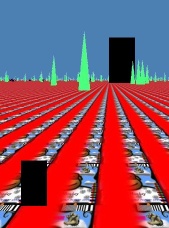 Size, occlusion, lighting, and texture cues work together
to help your brain estimate objects' size and distance. For
example, in this image both black doors are exactly the same size on the image, but
we perceive the door on the horizon as being much further away, and
hence bigger. The same illusion causes the moon to look way
bigger down on the horizon (where it's clearly behind the mountains,
and hence must be huge) than near-overhead (without any distance scale,
your brain isn't faced with the enormous size of the moon).
Size, occlusion, lighting, and texture cues work together
to help your brain estimate objects' size and distance. For
example, in this image both black doors are exactly the same size on the image, but
we perceive the door on the horizon as being much further away, and
hence bigger. The same illusion causes the moon to look way
bigger down on the horizon (where it's clearly behind the mountains,
and hence must be huge) than near-overhead (without any distance scale,
your brain isn't faced with the enormous size of the moon). Atmospheric
perspective is another strong distance cue at long ranges. It is
caused by sky-light scattering into your view, as your view cuts
through larger amounts of air, and eventually converges on sky
color. For example, the more distant hills and mountains in the
photo below begin to approach sky color. A mathematical model
might be that with every mile of distance, we blend in a little more
sky light (C(d+1)=0.9*C(d)+0.1*sky), which integrates to the usual
exponential model C(d)=pow(0.9,d)*C(0)+(1-pow(0.9,d))*sky. The
computer graphics equivalent of this effect is usually called "fog",
although in graphics fog is often absurdly thick. Real
atmospheric scattering tends to take tens of kilometers to
significantly affect colors, while often in games the end of a hallway
is often visibly foggier. Maybe game programmers work in really
smoky buildings, or live in foggy places like Seattle or London!
Atmospheric
perspective is another strong distance cue at long ranges. It is
caused by sky-light scattering into your view, as your view cuts
through larger amounts of air, and eventually converges on sky
color. For example, the more distant hills and mountains in the
photo below begin to approach sky color. A mathematical model
might be that with every mile of distance, we blend in a little more
sky light (C(d+1)=0.9*C(d)+0.1*sky), which integrates to the usual
exponential model C(d)=pow(0.9,d)*C(0)+(1-pow(0.9,d))*sky. The
computer graphics equivalent of this effect is usually called "fog",
although in graphics fog is often absurdly thick. Real
atmospheric scattering tends to take tens of kilometers to
significantly affect colors, while often in games the end of a hallway
is often visibly foggier. Maybe game programmers work in really
smoky buildings, or live in foggy places like Seattle or London!