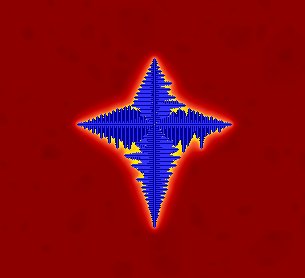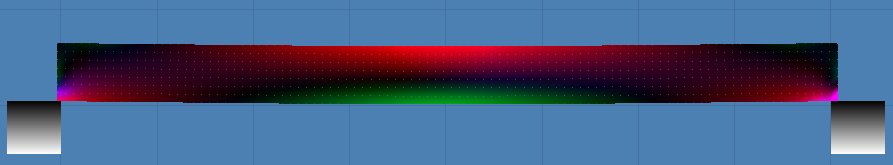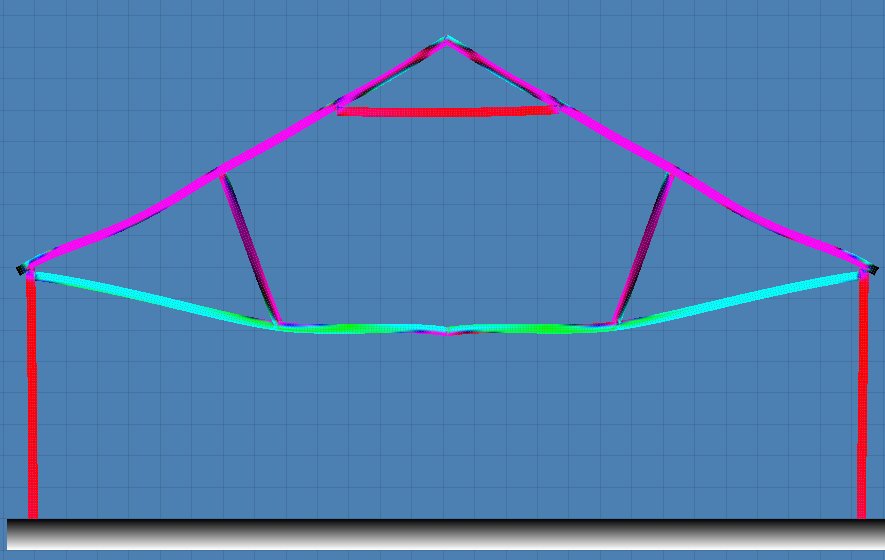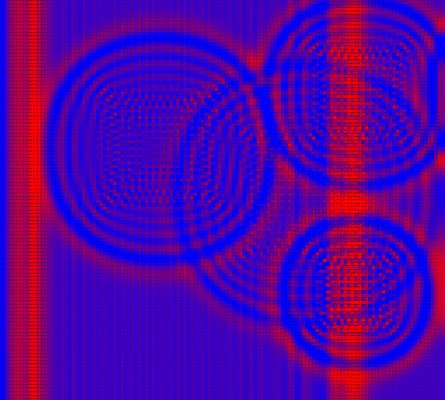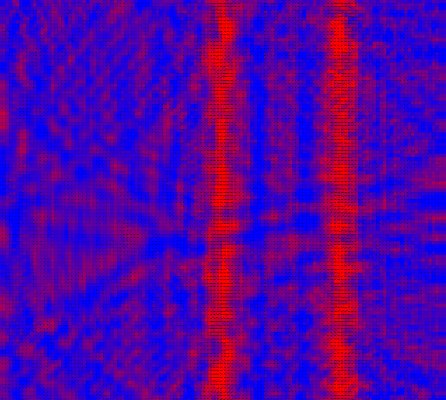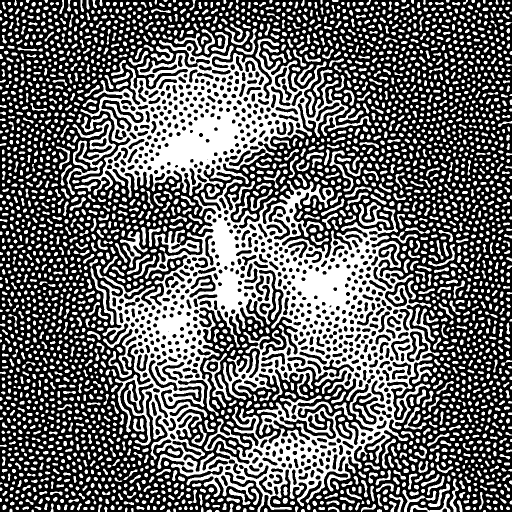Pretty Pictures, OpenGL, Taylor Series, and Physics
CS 480 Lecture,
Dr. Lawlor
Pretty Pictures of Simulations
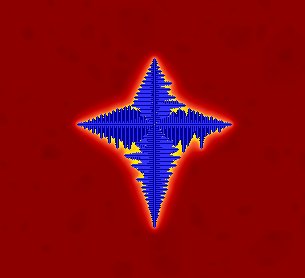
Ice solidification simulation.
Red is the liquid area, with temperature shown shading to yellow
(hottest). Blue is solidified crystal; I get to choose the
crystal planes, in this case just cartesian axes.

A fluid dynamics simulation: white paint sheared between layers of darkness.
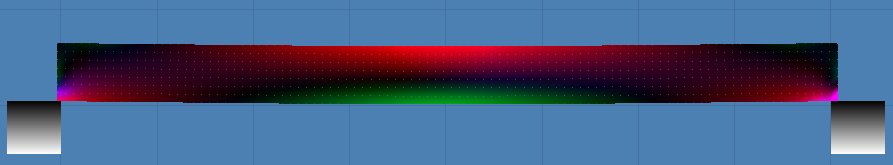
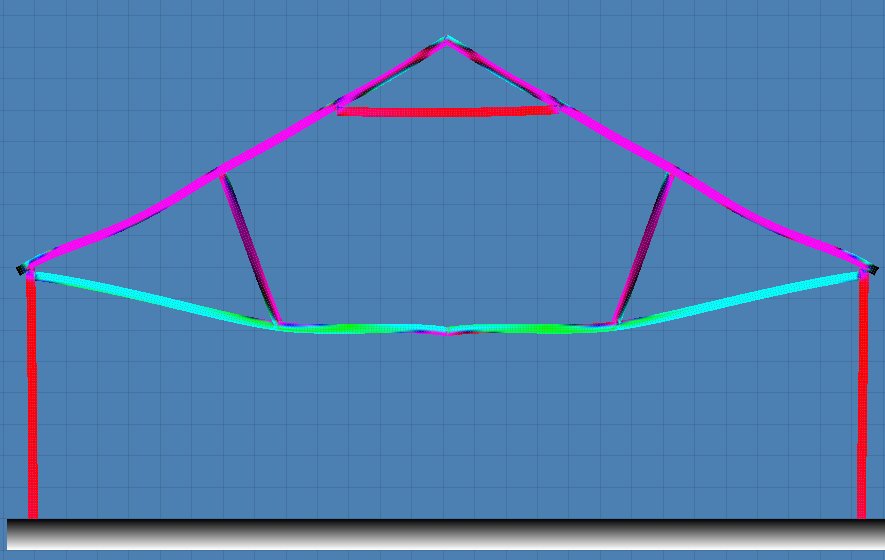
A finite element solid mechanics simulation: wood in compression (red),
tension (green), and shear (blue). Gray gradients are
fixed. Unlike most of my simulations, this one is actually
dimensioned properly, and verified against the real world!
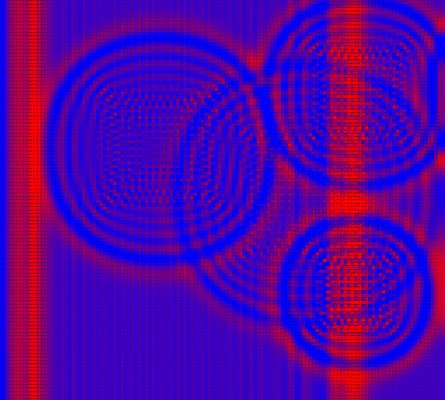
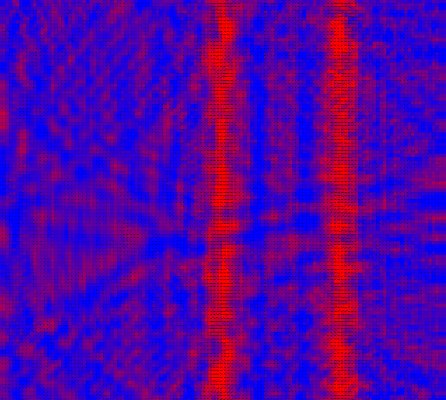
A shallow water simulation, like drops on a pond. The little
drops expand outward, pass through one another, and reflect off the
walls.
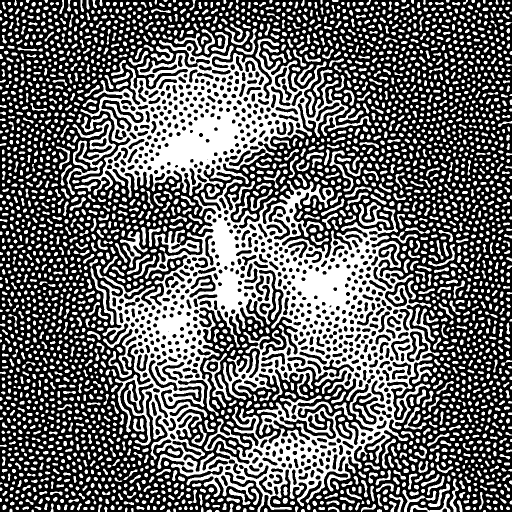
A photograph toned using reaction-diffusion equations.
Basic OpenGL Particle Rendering
Here's a tiny OpenGL program to splat some random points onto the screen:
/**
Tiny OpenGL/GLUT example program
Dr. Orion Sky Lawlor, olawlor@acm.org, 2009-01-21 (Public Domain)
*/
#include "GL/glut.h" /* windows, mice, etc. http://freeglut.sourceforge.net */
#include <stdlib.h> /* for "rand" */
#include <stdio.h> /* for printf */
/* Random Float: Return a random number between 0 and 1 */
float rf(void) { return (rand()&0xffff)*(1.0/0xffff); }
void display(void) /* Draw everything in our window */
{
glClearColor(0.3,0.5,0.7,1.0); /* clear to a nice blue color */
glClear(GL_COLOR_BUFFER_BIT);
glBegin(GL_POINTS);
srand(1);
for (int p=0;p<100000;p++) {
glColor3f(rf(),rf(),rf());
glVertex3f(2*rf()-1,2*rf()-1,2*rf()-1);
}
glEnd();
glutSwapBuffers(); /* display everything we've rendered so far */
glutPostRedisplay(); /* continual animation */
}
int main(int argc,char **argv) {
glutInit(&argc,argv); /* set up GLUT */
glutInitDisplayMode(GLUT_DOUBLE | GLUT_RGBA | GLUT_DEPTH);
glutCreateWindow("TinyDemo"); /* make a window */
glutDisplayFunc(display); /* here's how to draw the window */
glutMainLoop(); /* start drawing */
}
If that wasn't crystal clear, work your way through the NeHe tutorials on OpenGL!
Taylor Series
Check out the MathWorld article, or Wikipedia.