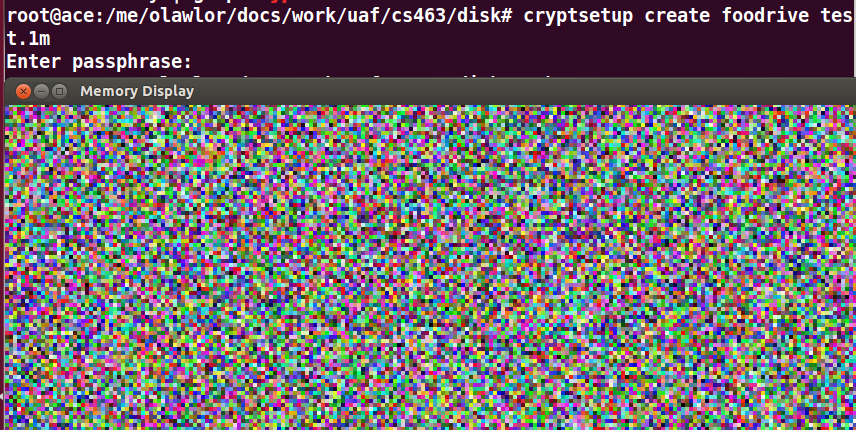Whole-Disk Encryption
CS 463
Lecture, Dr. Lawlor
Q: Why bother with encryption? My laptop is safe--I'm over 6
foot tall and know some Karate.
A: A huge number of data breeches are caused by
laptops left in cabs, bars, and hotel rooms. Others are caused
by careless backups. Others are caused by intrigue or an armed
assult.
Q: But I password-protect Windows, and even my BIOS!
A: One screwdriver is all it takes to physically
pull the drive, and then they can read the filesystem on any machine
you like.
Q: Why isn't it enough to encrypt just the important files?
A: Sensitive data can leak to temporary files,
hidden, and deleted files.
Q: OK, I'm sold. I just AES'd my disk. Why's it so slow?
A: Most good encryption algorithms, especially
CBC style, are sequential--this means you can only decrypt the disk
by starting at the beginning and working your way through. For
a normal disk, you want random access, so you need to be able to
pick up the encryption at any disk block.
Q: OK, I now AES each disk block separately. Wait, why are
there all these repeating patterns?
A: You need a different initialization vector for
each disk block. Using the same IV basically devolves the
cipher to electronic codebook for disk blocks. Using a
predictable IV, like the disk block number, still allows a watermarking
attack, where somebody carefully crafts a file with
modifications to cancel out your changing IV, revealing a repeating
pattern in the encrypted data. A better scheme is to make the
IV's depend on the key, like ESSIV.
The old linux interface losetup is vulnerable to this sort of
attack, even from my 5-minute C program.
Here's the encrypted filesystem when writing the watermark file to
an losetup filesystem:

Here's the same file written to a newer cryptsetup filesystem:
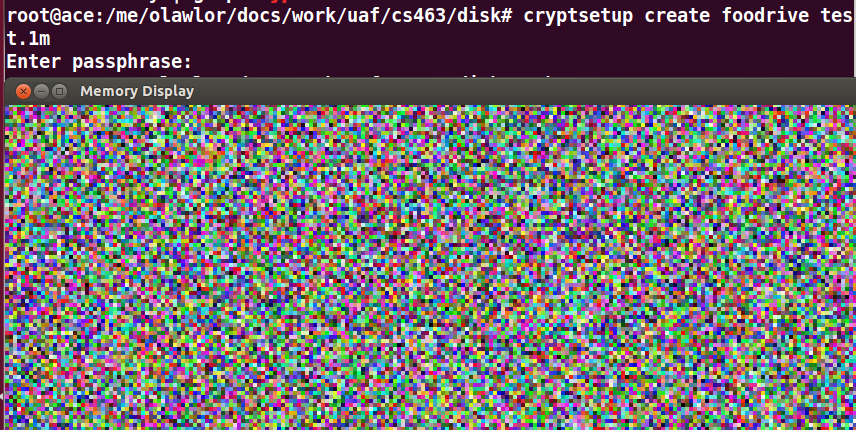
Note the repeating patterns (the watermark) is gone. See the
full command list below.
Q: I need to let my husband use my computer, but I don't want to
give him the same password.
A: It's probably more secure to have separate
computers, but the standard trick for multi-user access to a single
shared encrypted disk is to have one "disk key" that is stored in
several copies, each one encrypted using a separate "user
key". The standard disk format on Linux for this is LUKS.
You can set this up so any authenticated user can read the disk, but
nobody else can. You could also have an unencrypted copy of
the disk key in a vault or safe deposit box, for backup.
Q: How do I set this stuff up?
A: There are several portable solutions, like TrueCrypt or PGP
(now a free Symantec product).
In Linux, the old 2.6 way is using cryptoloop:
modprobe cryptoloop
modprobe aes
dd if=/dev/zero of=test.1m bs=1024k count=1
losetup -e aes -k 256 /dev/loop5 test.1m
mkfs.ext2 /dev/loop5
mkdir tmp
mount /dev/loop5 tmp
... filesystem is mounted to tmp ...
umount tmp
losetup -d /dev/loop5
The new and watermark-resistant way is using cryptsetup:
modprobe aes
modprobe cbc
modprobe dm_mod
modprobe dm_crypt
dd if=/dev/zero of=test.1m bs=1024k count=1
cryptsetup create foodrive test.1m
mkfs.ext2 /dev/mapper/foodrive
mount /dev/mapper/foodrive tmp
... filesystem is mounted to tmp ...
umount tmp
cryptsetup remove foodrive
Q: Help, I forgot my disk key!
A: It sucks to be you. If you don't have an
emergency recovery information (ERI) file, your data is now
gone. Hopefully you've got backups elsewhere!